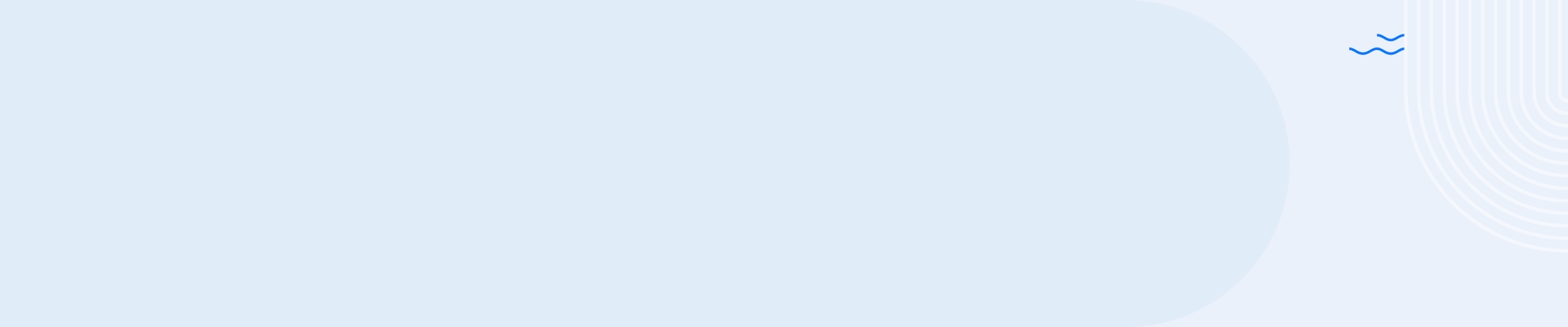If you’ve never searched for ways to improve help desk efficiency, do you really work in IT? For experienced IT leaders and L1 agents, it’s a familiar problem. It usually sounds something like this:
[9:05am] Employee: My PC is slow, can you help me?
[10:30am] Service Desk: Hi, I’ve opened your ticket, but I can’t see anything wrong with your device. Can you tell me more about your issue?
[11:32am] Employee: Sorry, I was grabbing a coffee. Not really, it just feels slower than usual.
[11:35am] Service Desk: Okay, have you restarted your device recently?
[12:21pm] Employee: Yes, I do that every night. Sorry but I have to leave to go grab some lunch, I’ll talk to you later. Can you fix my PC in the meantime? Thanks!
[12:22am] Service Desk:
Seems familiar?
And that’s the problem: modern ITSM tools are too focused on technical data and lack context into employees’ actual experiences, preventing effective incident management. The result is a help desk mired in tickets, lacking the visibility they need to efficiently and proactively deal with issues as they arise.
But by taking a more proactive approach and utilizing the right tools and strategies, IT teams can overcome these road blocks and build a more efficient workflow that makes everyone – end users and IT teams – happier.
3 Steps to Improve Your Help Desk Efficiency
Let’s explore that proactive approach in-depth and look at three ways to deploy it successfully. Some might call this “shift-left”. We call it “common sense”.
1) Integrate real-time experience data into incident management operations to accelerate troubleshooting.
Some tickets are easy to solve. When a ticket that says “I can’t access OneDrive” crosses the desk, the solution is simple because you know exactly where to start. If only all tickets could be that simple.
But then you get subjective tickets like “My PC is slow.” These are based on employees’ personal perceptions, which makes them much harder to solve. Without background context, troubleshooting these issues can be painfully slow for the service desk team.
This is where real-time experience data can supercharge your ITSM solution.
With the right tools in their arsenal, an IT team can reduce the amount of time they spend contacting employees for additional details or undergoing needless troubleshooting. Instead, they can use tailored integrations to get complete visibility into the end user’s experience. When all the information you need about the device and the incident is laid out in front of you, that can result in a significant reduction in MTTR.
For example, in the case of a slow PC, you could instantly see if the device is compliant, has rebooted recently, has abnormal performance behavior, or has installed any new binaries. When combined with a timeline view of the device’s activities and its impact on performance, it’s easy to find the right solution.
Integrated L1 Checklist Providing Additional Critical Insight to Service Desk Agent
2) Solve Unreported Issues With Proactive Investigation
For every reported issue, there are hundreds—if not thousands—of issues that go unreported. That represents a mountain of users who continue to suffer in silence instead of submitting a ticket.
Proactive vs Reactive Incident Management Approach
Real-time experience insights allow you to understand not just one employee’s frustrations, but the frustrations of your entire workforce. Instead of solving issues on a case-by-case basis, you can gain a holistic view of all the devices within your organization. This allows you to quickly see at a glance all the devices impacted by the same issue in real time.
All you need to do is apply the fix across every impacted user — not just the one who complained. This can improve your help desk efficiency and reduce the number of incoming, and unanswered, tickets.
Instead of solving one ticket, you prevented hundreds from even happening in the first place — and improved the experience of countless employees without interacting with them. Plus, it makes IT look good.
Read More: 4 Tech Reasons Why Employees Are Leaving Your Company
3. Automate Ticket Resolution With Self-Help
What if you could make every employee an L1 agent (Or at least a L0.5 agent) ?
You wouldn’t have to worry about solving the same common issues again and again. You could focus on more important issues. You could actually get some time to breathe.
I don’t mean linking knowledge-based articles or how-to guides. I mean actual one-click fixes for employees that open, fix and close a ticket without ever interacting with IT. When you give employees the opportunity to self-heal whenever possible through self-service portals, virtual agents, and engagement campaigns, you put the solution in their hands, clearing up some much needed space for your IT team to deal with that larger strategic issue that keeps getting moved to the back burner.
Then, with the right tools, you can enhance those systems with additional intelligence to make them more personalized and timely. That way, employees can fix issues at the most practical time in the quickest way possible, without waiting on IT’s guidance.
Go Deeper: Download the Proactive IT Handbook
Improve Help Desk Efficiency With Strategic Experience-Level Data
The role of the service desk is evolving. Outdated incident management processes, which only focus on keeping a device stable based on reported issues, just don’t fit the bill anymore. Service desk agents need real-time data and the ability to be proactive, all while relying on automation and self-help systems to save critical time.
Reducing MTTR, avoiding tickets, and resolving unreported issues become byproducts of a modern and more efficient service desk.