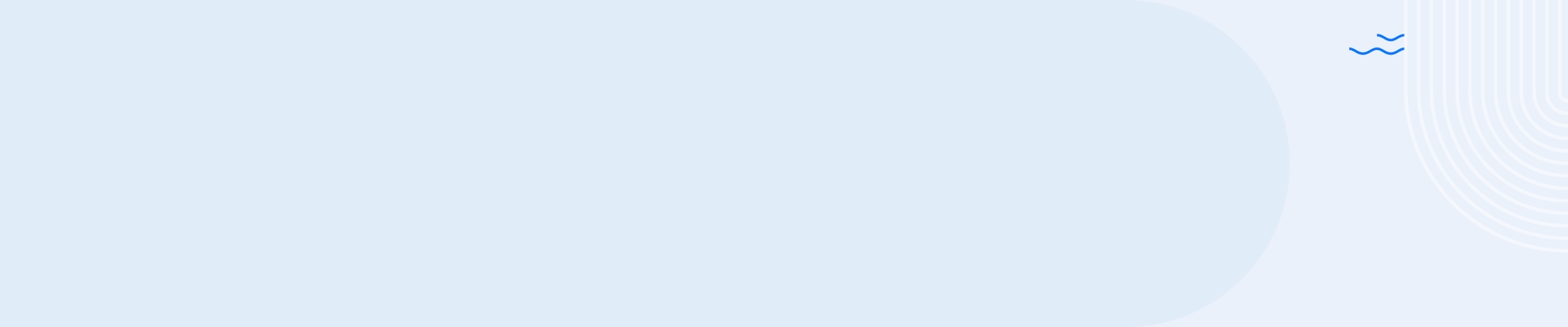This one goes out to my fellow IT support leaders who might find themselves drowning in ticket data and stuck in reactive mode.
I work as the Enhanced Support Services Lead at a global consulting firm where I manage my organization’s L2 support team and in-house Customer Experience Analytics team (CEA)—a group of individuals that I wish had by my side years ago—more on that later.
After a decade of working in various support positions and running into the same infrastructure headaches over and over again, I decided to put together a team of savvy L2 pros and end-user folks that could ultimately help return lost hours to both the IT department and the employees we support.
For a team to do that, however, they have to be able to accurately identify high-level computing problems and trends, proactively fix any issues before they occur, and communicate efficiently up the chain of command, down, or laterally.
Just a few years ago, I would have killed for the advice I’m about to give—for practical, real-life business cases that could help me think differently about IT.
So let’s get started.
On setting a “Digital Employee Experience” baseline
There is this culture in IT where support essentially says to employees: This is exactly how you’re going to use this technology. We will focus exclusively on a set of outputs that we give you—and that alone will signal to us whether we’re doing a good job or not.
It’s that flawed line of thinking that motivates my team to take a more deliberate and comprehensive user approach to IT.
User-centric IT, sometimes referred to as Digital Employee Experience Management, is based on employee-first outcomes.
We try to answer questions from the employee’s perspective—How did this person feel about the service they were provided? Why are they not using this particular application?—and from a logical technical perspective.
For any real employee-first approach to work, you need to combine the right employee survey data with the right mix of hard technical metrics from your network connections, devices, and business applications.
But to marry the two, you need an index score.
An index score helps my team set a baseline for end-users and chart a path for improvement—the destination is clear and transparent, improve device performance say, by 5% this month—then we can get creative in how we get to that goal.
Here’s an example:
Without an index score, my team would have to spend its time pouring over ticket data in Service Now, looking at rejections that we sent back to the L1 team, and trying to make sense of a lot of noisy data.
One day our automation team received several escalations from L1 support for K-drive requests. The automation team reached out to my team looking for help. In the past, this would have triggered an entire workflow for various stakeholders and hours trying to get to the bottom of the original issue.
But now with an index score, and a team of dedicated experience analytics people, we can track whether an employee’s computing experience is trending in the wrong direction and proactively deal with it.
We are now starting to chart where we want our users’ scores to land in the future and if we see that say, our employees’ hard drives are approaching 30 Gb of space, we can predict those users won’t have enough space for that incoming Windows update, and we’ll reach out directly to help them avoid any disruptions.
On making an effective business case
Another common problem I’ve encountered in the past is convincing leadership teams or colleagues to act on your strategy. It becomes a question of what type of data you show and how clearly you can explain exactly how your recommended steps might impact users, budget, or resources.
For example, my IT department was set to purchase nearly 100,000 laptops globally with 512GB SSDs. With the right endpoint and end-user experience metrics, we were able to proactively identify that 98% of the users wouldn’t need more than 256GB of space. That discovery wound up saving us millions of dollars but getting from discovery to action wasn’t easy.
My team had to put together a clever presentation for our Procurement Team, highlighting our most informative experience dashboards and data points. Procurement happily took our pitch and promoted the findings to our leadership team, who listened to our advice.
And that should be the aim for every L2 and support services team: let your colleagues and audience sing your team’s successes.
We started with the high-level business problem of our department’s IT budget, and then drilled down into our user’s device data and suggested plausible, well thought-out next steps.
On ensuring two or more teams stay on the same page and work in unison
Most IT support leaders may find themselves in a similar position as me, having to manage two or more distinct teams.
Here’s why I think my L2 and CEA team work well together:
- We host at least one monthly call where both teams are asked to present and share progress plans. Anybody can raise a question or provide feedback. It sounds so simple, but I’ve seen in the past from other work experiences that transparency across different project teams is not always there. On our team, everybody knows each other, and has some insight into their tasks and objectives—that level of familiarity is critical for fostering a collaborative, productive environment.
- At a more practical level, our L2 and CEA team operate very much by depending on one another. My CEA team is focused on enriching our problem data set with interesting statistics and data fields, and the L2 team will act on those recommendations and explore potential interventions. Ultimately, both teams embody a “shift-left” mindset where they want to return lost hours to employees and IT and reduce digital disruptions as much as humanely possible.
On assembling the right IT employee experience people and enabling them to succeed
There’s a certain profile taking shape in IT for individuals that can crack end-user problems with sweeping changes and creativity.
I see this “type” every day on full display with my team.
Here are my suggestions on the skills and personality traits that might work for your team:
- Infrastructure basics – it’s critical your teammates have at least a basic understanding of infrastructure support services.
- ITIL v4 – a grounding in basic ITSM practices also helps support workers address real-life scenarios.
- Data Analytics and/or Survey Skills – a background in data analytics, visualization, even in crafting survey questionnaires and collecting feedback from customers can be very useful.
- Ownership & Curiosity – above all, every one of my team members is naturally curious about the modern Digital Employee Experience and how they can make a positive impact. Each one is willing to own their curiosity by offering practical next steps for a given IT challenge. They are very much a hypothesis-and-test group of people and that mindset is fundamental to any end-user experience team.
The future of work & IT
If the pandemic taught us anything it’s that the way work was done in the past does not necessarily mean it was smarter or more efficient. Most offices will embrace a hybrid work model going forward and a large number of employees will work remotely for the rest of their careers.
But regardless of whether people work remotely or in the office, they need the same reliable, productive digital experience to get their jobs done.
I hope the advice above can help you and your support teams deliver on that need.