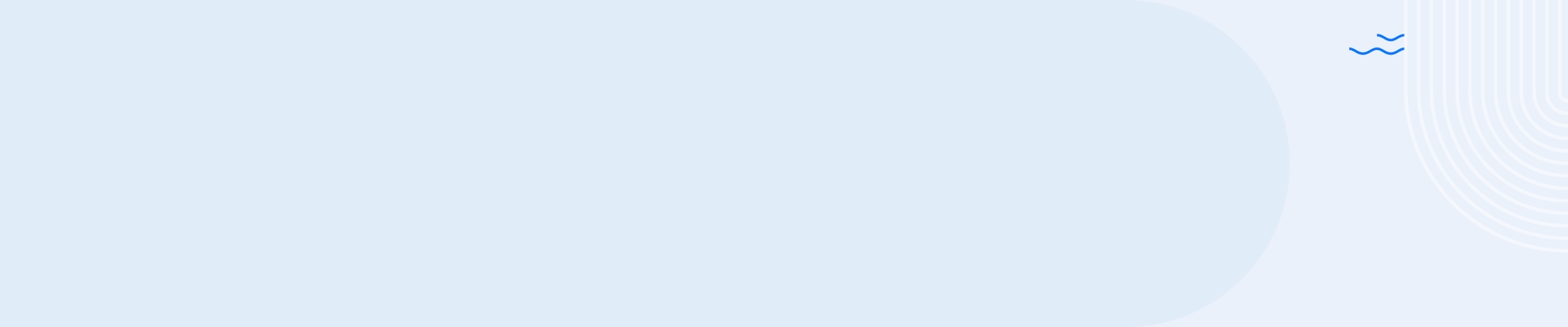When an IT incident negatively impacts employee experience, IT teams rush to remedy the issue – understandably, as a widespread incident can have major effects on employees’ productivity, security, and overall experience.
Yet, so many IT teams find themselves drowning in support tickets even as they continue to resolve top call drivers (the incidents that affect the most employees and drive the most support requests).
That’s because resolving an IT incident doesn’t necessarily mean fixing a problem – in most cases, it’s like putting a band-aid on a problem that has much deeper roots.
Here’s an example: a number of employees report “Outlook isn’t working”. Following their Standard Operating Procedure (SOP) to troubleshoot Outlook issues, the support team resolves the issue by installing a particular patch that was missing from these employees’ devices.
But they didn’t fix the real cause of the issue: the SCCM client on these devices wasn’t performing properly, and thus employees weren’t receiving the designated patch updates. So the specific Outlook issue has been fixed, but it’s all but a guarantee that similar issues will occur in the near-future.
Our research suggests that even when an IT team successfully automates solutions to their top call drivers, they fail to achieve more than a 10% reduction in overall incidents. Given the effort it takes to orchestrate this kind of automation, these results are far too meager for teams hoping to develop an airtight IT strategy.
In today’s increasingly digital workspace, this reactive method of incident reduction is too outdated to be consistently effective. Digital experience is growing more dynamic and unique to each individual employee – and to keep up, IT teams need to operate with a more proactive mindset.
A Shift of Focus: From Incident Volume to Incident Age
For the overwhelming majority of IT teams, volume of incidents is the most important metric when it comes to measuring top call drivers. In the example above, a high volume of Outlook-related incidents indicates that the issue is a top call driver. In order to see more impactful results, however, IT teams must dig deeper into incident age and identify the root causes of the issues that are impacting employees.
Within most organizations, employee devices are equipped with specific critical agent software designed to keep the devices error-free and performing up to expectations. These critical agents perform activities such as virus protection, authentication, encryptions, and so on. If these critical agents function properly, it’s very rare that the devices will experience major IT issues.
However, when one or several critical agents is not performing its designated tasks, the likelihood of an eventual issue increases. That’s why it’s essential for IT teams to be able to visualize incident age, see how they develop over time, and track incidents back to their root causes – or the critical agents that aren’t performing the tasks they’ve been implemented for.
Once an IT team commits to managing incident aging, the following three steps will kickstart the transformation from a standard service desk to a smart, proactive task force.
Step 1: Establish workplace baseline and standardization to build clear boundaries and defend against potential issues.
The problem with a reactive incident management approach is that it’s focused solely on boundary issues. Meaning, incidents have already risen above the surface and the only thing to do is to resolve them before they do greater damage. Fixing these issues is necessary, but doesn’t fix the flaws in the framework that made the issues possible.
Instead of staying in a reaction-only mindset, IT teams need to look deeper and focus on the core components of employee devices:
- Do all of these components (hardware, software, web applications, etc.) meet the expected standards?
- Are there any exceptions and if so, how many and which devices are at risk?
- Are the critical agents responsible for high-importance activities performing as expected?
In order to address these crucial questions, IT teams should prioritize processes and technology that enable them to establish an enterprise-wide Standard Operating Environment (SOE). They need to be able to monitor the parameters of this environment, recognize exceptions to the baseline compliance standards, and identify risks of incidents within those exceptions.
Think of this step as the building of a proactive engine. With this baseline in place, your IT team will be able to react to incidents more rapidly while creating a framework to proactively eliminate problems before they occur.
In fact, our research shows that more than 30% of mundane and reoccurring incidents can be eliminated simply through this process of workplace baseline and standardization.
Step 2: With standardization in place, optimize reactive incident reduction strategies.
Of course, establishing a workplace baseline doesn’t make existing incidents vanish. But with a proactive baseline model in place, your IT team will be in a better position to rapidly resolve issues – and more importantly, reduce the chances of reoccurrence.
After addressing the core issues “within” employee devices in the previous step, your team can go after top call drivers more effectively with the following steps:
- Identify high-volume incidents.
- Create standard operating procedures (SOPs) to address these specific issues.
- Automate these SOPs and continue to monitor for reoccurrence.
This process will surely look familiar to IT teams who have been stuck in a reactive model. But after addressing the root causes of issues as outlined in Step 1, you’ll be able to react with confidence that the same issues won’t continue to pop up.
Step 3: Evolve from reactive incident reduction to proactive problem elimination.
At this stage, your IT team has taken care of two major issues – you’ve established baselines to address the core issues taking place within employee devices, and as a result you’ve become more efficient in remedying reported issues.
The final stage is to focus on proactively preventing any new issues from becoming top call drivers in the first place.
Proactive incident reduction requires visibility into the earlier stages of an incident lifecycle. In other words, your IT team needs to be able to monitor in real-time the appearance of potential issues – issues that have yet to make a major impact on employees’ experiences, but might do so if you don’t address them.
With the ability to proactively identify low-volume issues early on, you can then:
- Alert the affected users and provide preventative support.
- Perform advanced troubleshooting to identify a solution before the problem takes its full effect.
- Automate the resolution of the issue to prevent it from reoccurring – or impacting employees if it does reoccur.
It’s inevitable that certain issues will slip through the cracks and become incidents. But a proactive engine will make these incidents fewer and far between, and your IT team will have the tools to react to them swiftly and minimize their impact on workplace experience.
Redefine your IT help desk with a proactive framework.
Embracing a proactive mindset doesn’t mean ditching your entire IT strategy and starting over. Unexpected issues will always occur, which means reactive problem-solving will always be a fundamental part of a well-run IT team. But when you bolster your IT framework from within, through workplace standardization and ongoing monitoring, the total number of incidents you’ll have to react to will drop significantly.
With the help of a Digital Employee Experience solution, you’ll be able to build a more efficient IT team that doesn’t just put out fires, but prevents them entirely. In the process, you’ll build a workplace that delights employees and makes many of their IT woes a distant memory.