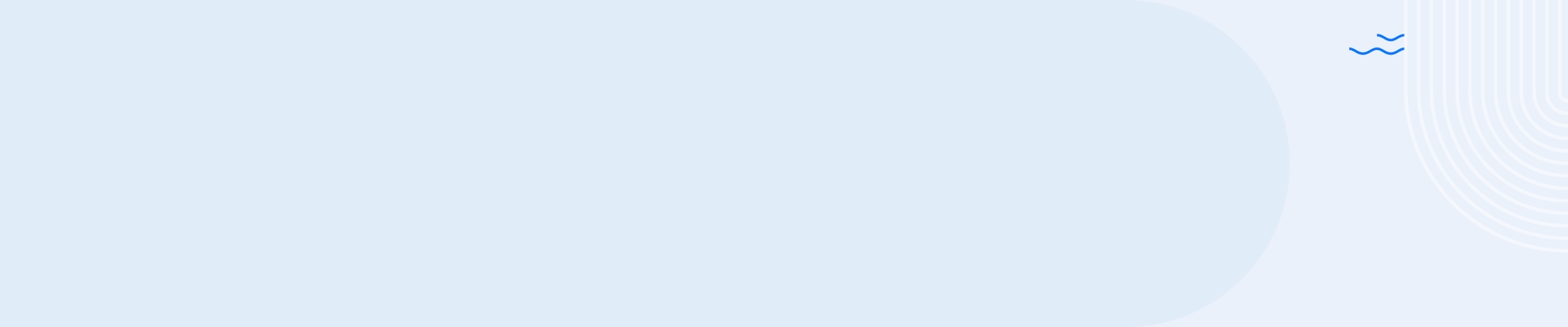There’s an interesting synergy between hybrid work and proactivity. If you have a large remote or hybrid workforce, difficulties will tend to take longer to troubleshoot – and will of course also cause even more disruption for the user.
Let’s take a simple, everyday example of a failing laptop battery. In this scenario, every time a remote user wants to leave their desk, they can’t – the laptop cuts off as soon as they unplug it.
At the outset of the pandemic, confronted with the inevitable complicated clash of this common scenario and a large remote workforce, my team had to consider whether a new approach to the issue might be called for – a proactive one.
Would it be possible, we asked ourselves, to detect a battery issue before it became disruptive? Could we automatically contact our help desk, and register the ticket on behalf of the user, before notifying them and sending out a new battery before it became an issue?
In short, taking a proactive approach to this issue not only resolved the problem, but it allowed us to shift our mindset to taking this same approach for other processes and challenges. It sounds like such a minor example, but if you add the number of times that happens with laptops for your workforce during the year, and calculate how much time and effort you eliminate from getting ahead of the issue (both IT time and employee time), the overall impact of a proactive approach becomes self-evident.
What’s more, this simple example illustrates the three fundamental steps which, applied across a range of issues, will transform any service desk.
1. Culture
Depending on the company, the move from reactive to proactive problem solving may first and foremost require a culture shift – a new way of thinking.
As a System Engineer, I believe a core aspect of my job is to automate and develop processes for as many tasks as possible (within reason). I can (and do) spend a significant amount of time dedicated to automation, but there needs to be a receptivity to those scripts, a demand for them, and a willingness to deploy them consistently. Throughout my career, I’ve had to weigh the benefits of the time it takes to automate a task vs. the time it takes to complete the task manually. For a business that must operate on a daily basis, I must demonstrate the value of the invested time to automate, and encourage a culture of solving today’s problems while thinking about how we can approach the future’s challenges.
Often it’s the simple difference between prioritizing an immediate or a long term gain. The mindset of, “I’m going to invest my time upfront to come up with a solution that can be used ad infinitum going forward” can be a challenge to a lot of technology teams.
2. Automation
Beyond a will to automate, you have to do the work itself. And (in the true spirit of automation) to do it again and again and again. Once you start doing so, you won’t run out of areas that will benefit from this approach.
Only recently, for example, we were receiving several tickets saying laptops had lost network connection: wireless cards, it appeared, were regularly going out after a software update. My initial instinct, was just to write a document on how to help a user enable their Wi-Fi card, which would ultimately result in them contacting the Service Desk. But that’s very hard to make count when the user is remote, and doesn’t have a network connection – you can’t log in as admin to actually get administrative access.
Instead, we worked on a task that made every laptop check and enable its own wireless card upon reboot. Once we had this in place, we eliminated all those tickets. Now we’re moving on to the next opportunity.
3. Communication
IT should seek to run a seamless service, certainly. But it shouldn’t aspire to ever ‘disappear’. Especially if you’re running a proactive service, it’s vital that colleagues feel that IT cares about the business’s needs, and is working hard behind the scenes to facilitate their productivity, and is in continuous (but not intrusive) contact.
The capacity to reach out to your employees, easily and directly, becomes even more important when there’s physical distance between IT teams and their colleagues. Early in lockdown we had to ask ourselves what the easiest route was for getting instructions to users? Was it to survey and advise them? During this time, Nexthink Engage became a simple and non-intrusive tool we used to adviser our users; we used it to give technical advice and training on the new collaboration tools we were rolling out.
Through lockdown, and the remote work surge, a lot of us have come to better appreciate the value of time: whether its spending more time with our families, or just not having to wake up at five in the morning to go beat traffic and get to the office – and often being even more productive as a consequence.
It’s why people like me, in IT, try to come up with tools and ways of approaching something in the same spirit, that can make us both more productive and time-efficient. That for me is the essence of the proactive mindset – we’ll be taking it not only into the hybrid work era, but beyond.