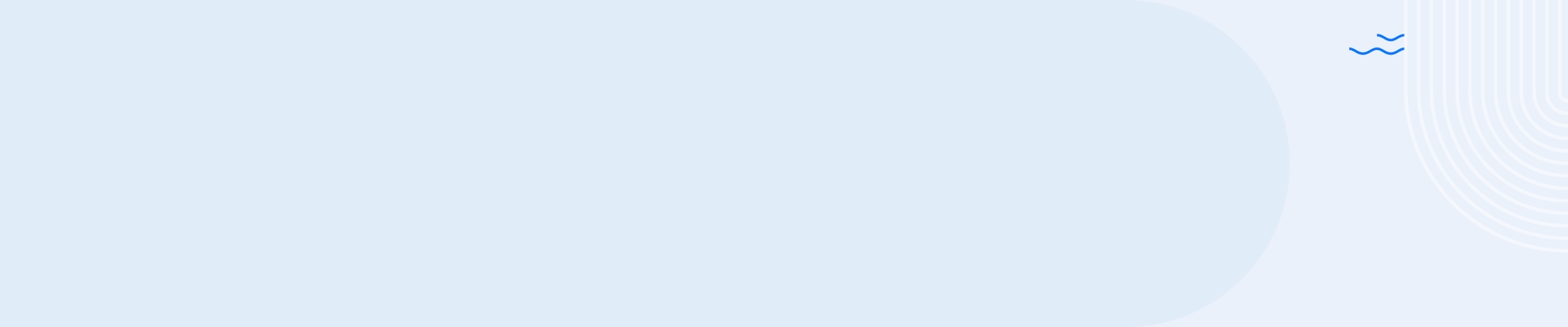Businesses are always on the lookout for cost-efficiencies across their digital workplaces – but in times of economic uncertainty, departments that consume a lot of a company’s budget and resources are placed under the microscope to an even greater extent.
IT departments in particular have been subject to scrutiny when it comes to cost-efficiency. Today’s workplaces are so heavily reliant on digital transformation to keep pace with the competition, and as a result, IT operations teams have seen budgets steadily increase as they architect new solutions, invest in new applications, and perform DEX-driven initiatives designed to improve the digital workplace.
When these initiatives don’t generate a positive impact to the bottom-line, those operations teams draw attention from leadership looking to reduce costs – and not positive attention.
Here’s the good news: a majority of IT departments can take measures to become more cost-efficient, almost instantly. Keep reading as we examine three major areas of an IT department’s budget, and provide tips for how to make these areas more efficient and boost ROI rather than drive costs.
#1: Hardware costs.
Every digital workplace relies on high-powered technologies to support their workers in the office or at home. These laptops, mobile devices, and desktop CPUs represent a large portion of an organization’s overall budget – costs that seem largely unavoidable, of course, as employees need these technologies in order to do their jobs.
Many of the costs associated with hardware are avoidable, however. One of the biggest mistakes an IT department can make is over-provisioning: providing employees with hardware they don’t need or rarely use to perform their unique day-to-day responsibilities.
Creating comprehensive employee personas is the first step to mitigating this issue of over-provisioning. With dynamic personas in place, an IT team is able to understand exactly what hardware and configurations an employee needs to be productive and efficient in their given role. And by digging into real-time utilization data, they’re able to detect which devices in their environment aren’t being used and then reclaim and repurpose these devices to save costs on new machines.
Then there’s the issue of hardware refreshes. Too many IT departments rely on a fixed schedule for when they replace a certain device. When an employee’s laptop is five years old, for example, they’re eligible to swap the laptop out for a shiny new device. A single hardware refresh might cost somewhere between $1000 and $2000 – but if you’re providing service for hundreds or thousands of digital workers, the overall cost of hardware refreshes can add up to something astronomical.
The problem with this traditional approach is: no two devices perform exactly the same. So why should there be a standardized hardware refresh age across the environment?
We’ve seen many organizations cut costs significantly by taking a new approach to hardware refreshes. When you have visibility into each device’s usage and performance data, you’re able to determine which “old” devices actually do need to be replaced, which ones simply need less-expensive software updates, and which ones are performing just fine and continuing to deliver solid digital experiences to their users.
Want to see a real-life example? Read this article to learn how one nonprofit re-imagined their hardware refresh strategy and saved nearly $400K.
#2: Software subscriptions.
It’s no secret that SaaS applications have taken over the software market over the past decade – but these statistics are still staggering to read:
- SaaS applications make up 70% of total company software use.
- Annual SaaS contract values have increased by more than 5x in the past six years.
- Organizations with more than 1,000 employees use an average of 150+ SaaS applications.
- More than 30% of organizations have spent more on SaaS due to the pandemic.
As these figures indicate, SaaS applications are a giant cost for today’s organizations. These applications perform a variety of essential tasks, from sales and marketing automation, to collaboration, to project management and so on. But are all of your company’s SaaS applications really earning their steep subscription costs? If you don’t have an airtight software rationalization strategy in place, the answer to that question might surprise you.
Start by analyzing the adoption rates and usage of the software licenses across your environment. What you’ll undoubtedly find is that many devices with these licenses installed are barely making use of them, or not using them at all. For example: if your contract with a project management support tool delivers 1,000 licenses, but only 500 employees actually use the tool, how much money are you wasting?
Once you’ve visualized the utilization rates across your SaaS application suite, you’re able to engage with employees who aren’t using designated apps and ask them for permission to remove the licenses from their devices. Much like with the above hardware provisioning strategy, this approach to SaaS rationalization will reduce costs significantly, without having an impact on the employees who actually rely on these tools.
#3: Work Toward Proactive IT
Let’s face it, running a service desk is expensive. Manpower, time, and technology costs all add up. IT issues take time to solve, increasing with the complexity of the problem. If problems are too complex, they need to be escalated up to L2 and L3 agents, dramatically increasing the cost associated with the remediation.
Focusing on strategies that enhance the efficiency of your service desk operations will dramatically bring down the cost of service. And no strategy is better at reducing these costs than proactive IT.
A proactive approach emphasizes spotting issues before they are reported, and analyzing workplace data to anticipate future issues so teams can build automated systems to maintain the desired state of your workplace. Combined, these two strategies reduce the number of tickets coming into the service desk, speed time to resolution, and prevent issues from occurring in the first place. All this reduces man hours, escalations, and complexity of operations – greatly reducing costs.
At the end of the day, IT will always be a major budget line in any major organization. But by rethinking old practices and putting into place new strategies, you can lead the way on reducing IT costs while increasing operational efficiency.
If you want to start reducing IT costs in your enterprise, you need Nexthink. To learn how Nexthink can help your business, schedule a demo today.