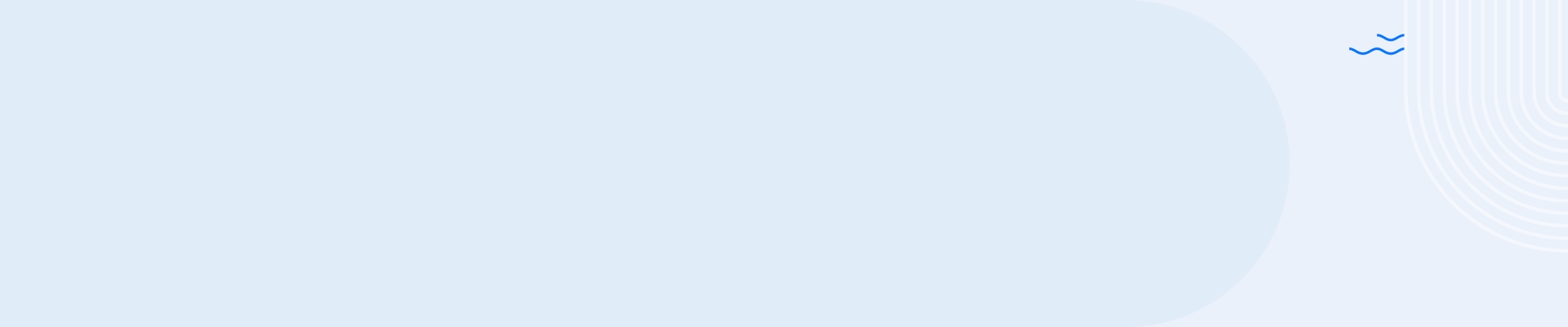We’ve all been there: the Zoom call that drops out in the middle of a crucial discussion; the browser application that won’t load when you badly need to access it.
Network problems have been around since the dawn of the Internet, and they always will be. But during this recent period of remote working, connectivity issues have become a much bigger threat to workspace productivity and employee experience.
Employees are no longer working from the same space, accessing the same network. And when a variety of home Wi-Fi setups prove unstable, the impact reaches far beyond the affected user: collaboration suffers, frustration builds, and IT teams become overwhelmed with support tickets as they make the futile effort to manually solve every individual connection issue.
At Slater & Gordon, ‘connection’ has been our guiding principle during the pandemic era. We made sure employees had new avenues to connect with each other and collaborate virtually – but we also placed an added emphasis on network connectivity and the steps we could take to prevent slowdowns from plaguing employee productivity.
Here’s what our IT team learned in the process, and what your team can do to achieve similar success as we all move into the next phase of digital workspaces.
Wired connections lead to better performance.
With employees isolated in their own home offices, we imagine a lot of teams have been relying solely on wireless connections to access their networks. However, our experience suggests that this isn’t the best method for reliable connectivity.
Among our remote users, we identified that employees with wired connections had far better experiences than their wireless counterparts – faster browser speeds, less crashes and bugs, and more consistent performance overall.
This idea generated a fair amount of pushback from wireless users. After all, “it’s good enough for Netflix!”
Streaming television aside, there’s quite a bit of science to support this claim. Even if Wi-Fi has improved over recent years, it still remains true that wired connections run at higher speeds and with less dead spots than remote Wi-Fi.
Wireless connections aren’t doomed to failure, exactly – but real problems arise when IT teams lack true visibility into the network experiences of remote employees in the first place.
IT teams have to get proactive when troubleshooting network issues.
When everyone is in the office, a network slowdown can be a major problem as it impacts many employees. But in those cases, the problem is isolated – and an IT team can focus all of its efforts on remedying that singular issue.
In a remote work environment, this sort of reactive response just isn’t feasible. No matter how many resources they have at their disposal, an IT department can’t rapidly address dozens or even hundreds of network issues happening across individual remote offices.
That’s why a proactive approach is so crucial to reaching a state of consistency. With Nexthink’s digital experience monitoring capabilities, we’ve been able to analyze in real-time the network issues that impact our employees, whether at home or in the office.
These are the steps we’ve taken – and how they led us to adopt a more sustainable and consistent connectivity plan for all of our employees.
1. Segment users based on wired vs. wireless connections.
From the start of remote working, we knew we had to take a closer look at how different network connections affect our employees’ digital experiences.
When we segmented employees based on wired vs. wireless personas, our suspicions were proven correct: wired devices were experiencing faster network speeds and less errors. But this targeted analysis also revealed insights that we wouldn’t have been able to uncover otherwise.
For example: we noticed that employees with wired connections were still accessing wireless networks and experiencing slowdowns. We dug into the issue further, and learned that our VPN was automatically switching wired users to a wireless network if one was available.
With this information we were able to change our VPN settings to keep users from being kicked from the wired connection.
2. Analyze application performance.
Employees rely on an increasing number of applications in order to be productive and efficient, especially since the shift to remote work. We knew we had to dig into application experience metrics if we wanted to fully understand how network performance impacts employee productivity.
We performed regression analysis and identified a clear correlation between wireless users and substandard application performance. Compared to wired devices, wireless computers were experiencing longer load times and more frequent application crashes.
This information is what ultimately led us to make wired connections a policy across the board, both in the office and for remote workers.
3. Offer additional support to remote users.
Of course, transitioning to a wired-only strategy doesn’t happen overnight. It requires provisioning of new hardware to remote users, which often needs to be tailored to meet the needs of their specific working environments.
Even if you’re unable to adopt a similar policy, you can still offer proactive support to help cut down on connection issues.
Here’s an example: let’s say you recognize a specific user is starting to experience slower network speeds. You can then send personalized education messages to that employee, instructing them on what steps they can take to improve their connection – before the employee ever has to report a slowdown due to lost productivity.
Network issues will never go away completely, but IT teams can prevent them from hurting employee experience.
After the events of last year, we’ve all learned to not put too much stock in predictions and expectations. However, it’s safe to say that most of us won’t be returning to the old way of working – with all employees sharing one office space and one office network every day – as if the pandemic never happened.
In remote or hybrid workspaces, connectivity can’t be taken for granted. All of us working in IT need to think proactive and evolve our methods for preventing network issues.
At Slater & Gordon, that meant prioritizing wired connections for all of our devices. Whether or not your company goes the same route, proactive support is a must if you want to provide consistent network experiences for your entire workforce.
There’s still most definitely a place for wireless!
Our Work Anywhere technology strategy means delivering the best technology experience in any context, and in practical terms a Wi-Fi connection is sometimes the only option available in different work settings. We are looking at our core applications and how they communicate, and raising the weighting of Wi-Fi performance in the assessment of our future technology use. However, for now, if you can, always use a wired connection. Nexthink is enabling us to learn about the characteristics of each setting, and plan for greater resilience and compatibility as we continuously refresh our technologies.