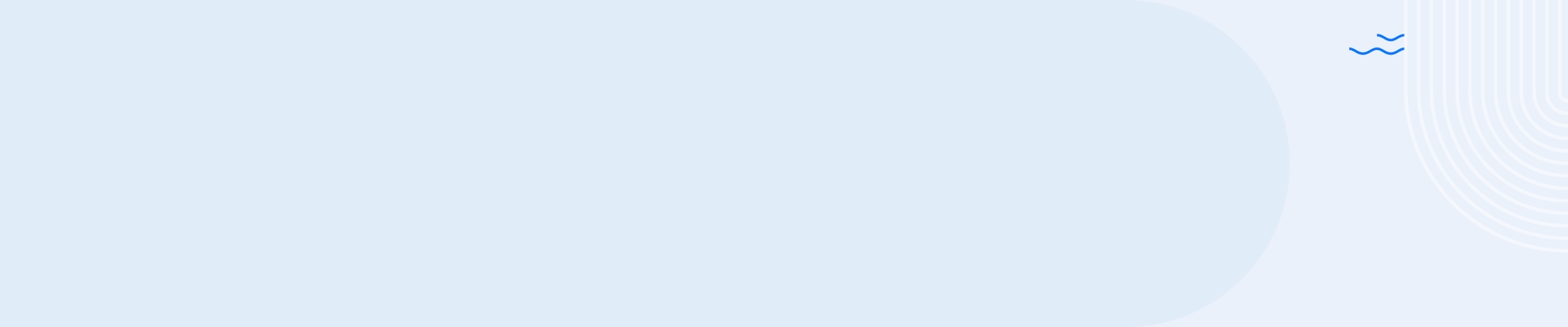It’s been a woeful summer for Windows users and the IT Leaders who support them. With a litany of reported issues, the latest error by Microsoft at least prompted an apology.
Despite initially claiming the update KB5062553 had resolved a critical firewall error, it turns out the update introduced the bug to all users, worsening the situation.
This firewall warning—labeled as “Windows Firewall With Advanced Security 2042 None”—is a harmless reporting glitch and does not affect actual firewall functionality. But the confusion was felt by many PCs. Microsoft has since confirmed the error was caused by a code bug in the latest update and can be safely ignored.
Was This a Smug “Win” for Win10 Users Then?
Not exactly. Win10 users have experienced their share of issues this year too. Recently, a routine security update for Windows 10 introduced a couple of problems:
• Emoji Picker Bug: The update broke parts of the emoji picker, affecting user experience.
• Family Safety Filtering: Parents using Microsoft’s Family Safety web filtering were unable to approve any browsers except Edge, due to outdated block list support.
These issues highlight the ongoing trade-offs faced by 700 million+ Windows 10 users. While Microsoft encourages upgrades to Windows 11—promising faster app launches—there’s a catch: disabling certain new features may slow down Office app performance.
The Win10 Deadline is… Now?
Since forever the deadline was October 14, 2025, and it still is… sort of.
Last month, outlets reported that “Windows 10 support ends on October 14, and it can be extended for a year if you pay $30. Otherwise, Microsoft will force upgrade supported PCs to Windows 11 whether you like it or not.”
Some analysts think there are at least 240 million of those PCs, but there could be many more devices that aren’t eligible for a free upgrade of any kind. And those users will need to pay (presumably their organizations) Microsoft for a 12-month security update extension or else they’ll be left open to attack.
What The Research Says
Five years ago we examined 3.12M anonymized customer devices from 457 organizations and 8 distinct industries. Here’s what we discovered: Only 18% of those devices needed to be replaced out right.
Of 3.12M devices:
• Ready Now - 39% were ready to Migrate to Win 11 (OS & CPU Compatible)
• Almost There - 26% of devices had the supported CPU but the OS needed to be migrated
• Not Yet - 17% of devices could be retained for longer with the latest Win 10 OS upgrade (this stat no longer applies today).
• Replace - 18% of devices needed to be refreshed as they couldn’t be upgraded to Win 11 (OS & CPU not supported)
And more recently, a scan of over 750,000 Windows 10 systems found that 88% are fully compatible with Windows 11 hardware, but surprisingly, 82% of businesses still haven’t made the move.
These gaps highlight a major missed opportunity where many organizations are delaying unnecessarily, despite already having the right hardware in place.
7 Steps to Migrate to Win11
1. Audit Your Devices & Environment
Identify who’s using what and where. Spot trends—like outdated systems or unsupported Windows 11 upgrades—like we did in our research above.
2. Check Hardware Compatibility
Use tools like PC Health Check to find upgrade-ready devices. Most hardware already qualifies, but many organizations delay needlessly.
3. Segment Ready vs. Almost There vs. Replace
Decide which devices can be upgraded and which need replacing or retiring. Avoid blanket refreshes to cut costs and reduce disruption.
4. Test Critical Apps
Focus on essential applications. Test them on Windows 11, engage vendors for support or upgrades, and ensure users stay productive.
5. Create a Migration Strategy
Build a phased plan with clear roles, timelines, and test groups. Align upgrades with hardware refresh cycles when possible.
6. Align Stakeholders & Budgets
OS transitions come with hidden costs—hardware, support, downtime. Set expectations early with leadership and finance teams.
7. Train & Communicate Early
Ease user concerns with clear, early communication. Provide guides, videos, and help desk support to smooth the transition and boost adoption. According to Gartner, involving employees in the change journey can improve the success rate of transformation initiatives by 15%.