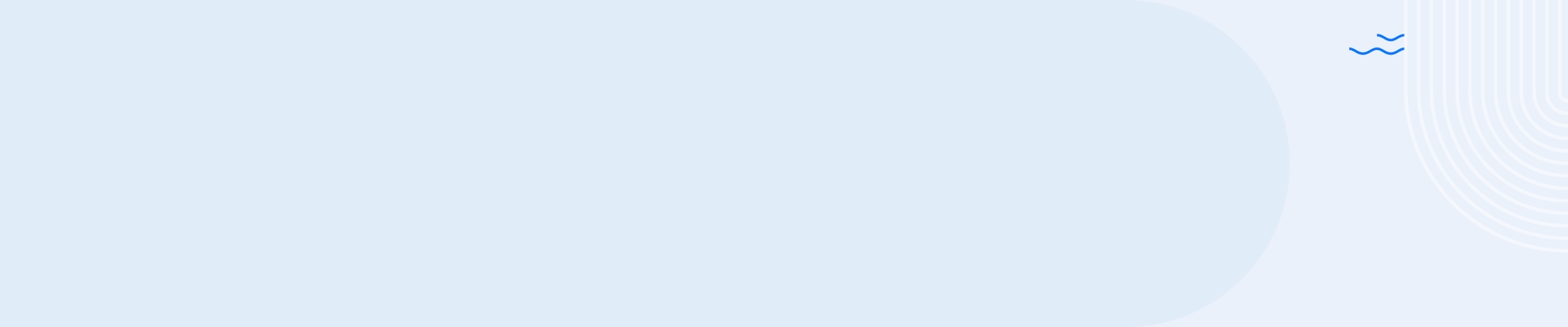A key aspect of my job is to speak to End-User Computing (EUC) professionals on a regular basis—analysts, customers, partners, etc.—to better understand their challenges and objectives.
Unsurprisingly, one topic has been coming up a lot lately: Windows 11.
Surprisingly, nobody wants to actually deploy it. Or, at least, not right now.
Why?
After countless discussions, 4 reasons were made clear for their reluctance with Windows 11:
- Uncertainty about device landscape compatibility
- Lack of confidence over a successful rollout process
- Lack of IT resources (or willingness)
- Perception that the new OS user experience requires significant training & outreach
These are all valid points.
But Windows 11 brings a lot to the table for both IT and employees in terms of security, performance and user experience. It is a shame to miss out on these great new features simply due to a lack of resources or confidence.
So let’s take a brief look at how EUC professionals can address these challenges to start putting their Windows 11 migration back into action.
Fighting readiness uncertainty
It is no secret that Windows 11 has strict new requirements. In fact, it is estimated that only 44% of today’s devices are compatible. This fact alone already scares off most EUC managers who would rather wait for their device landscape to “organically” upgrade to Windows 11 slowly over time.
But before asking about the when and how of a Windows 11 migration, EUC teams need to ask themselves “Are we even ready?”
{Read: 5 things you can do today to assess whether you’re ready for Windows 11}
To answer this question, traditional asset and end-point management tools won’t help you very much – these only provide a static, superficial understanding of landscape compatibility, which only marginally improves decision-making.
If you want to accurately assess whether you’re ready or not you, you’ll need contextual insights into your employee’s digital landscape which takes into account the potential impact on IT overhead, employee experience, and your deployment roadmap.
For instance, beyond traditional compatibility checks, you’re decision-making should be based on whether you can:
- Identify which devices need to be replaced versus those that only need a smaller (and cheaper) upgrade to find cost-saving opportunities.
- Identify devices that are deemed “ready to migrate” but have a low Digital Experience Score (DEX) as they represent devices that will likely have persisting issues post-migration.
- Monitor the stability of your critical application pre-migration to compare post-migration, enabling you to identify changes caused by the new OS.
- Identify in advance ideal candidates to pilot based on their high usage of critical applications so they can provide more representative feedback and a technical and sentiment level.
Identifying you’re Windows 11 readiness requires no commitment. The only goal here is to offer EUC managers the contextual insight needed to make an educated decision about when and how to migrate most effectively.
Migration control and confidence
Once the decision has been made the next step is to well… migrate.
For many, this is a daunting task – there are a lot of factors at play that, if gone wrong, not only delay the deployment roadmap but will also impede IT and employee productivity. To successfully migrate, EUC teams need to have full visibility and control over their rollout process which, in turn, will allow them to feel confident about it.
So what can you do?
To start, focus on developing an effective pilot project. As mentioned before, this means identifying the best candidates to test your new OS on; that is, those with:
- High DEX scores (to measure experience before vs after)
- Different devices that are considered ready to migrate
- High usage of different critical applications
These representative user groups allow you to perform to: 1) identify every potential source of technical issues across any drops in your critical apps, and 2) engage with a targeted pilot group to gather sentiment feedback about the migration process and their new UX.
Once you’ve taken all the feedback into account and ironed out any technical issues, you can feel much more confident about your landscape-wide migration.
Nexthink you’ll need a dedicated dashboard to monitor the rollout process and track hardware and software performance changes in real-time. Having this will allow you to quickly detect and remediate hidden issues before they can become a bigger problem down the line – all from a single place. This level of visibility and direct troubleshooting is what provides you with a core factor of your migration: control.
Driving Employee Technology Adoption
Engage, engage, engage.
A migration is only as successful as its employee adoption. You can have a flawless technical migration, but if employees are unfamiliar or unhappy with their new OS, all that work you put into the project is pointless.
I cannot stress enough how important it is to focus on educating your employees about the UX changes that come with Windows 11 – they’ll have a new navigation, taskbar, UI, docking-system, and other features that aren’t so self-explanatory.
This doesn’t mean sending one of those vague company-wide emails announcing an upcoming migration – I’m talking about engaging with employees throughout the entire process in a targeted and contextual manner, from pre to post migration. In fact, I think there are 4 key moments when you should engage with an employee:
- Once an employee(s) is select to be migrated: let them know when they will be migrated and offer important guidelines (How to backup your files, what to expect, why we are migrating…etc.).
- Just before migration: give them a heads-up that the migration process will start in X hours and if they are ready to avoid productivity disruptions.
- Right after migration: this can be an educational welcome message with important tips, guidelines and walkthroughs to help the user familiarize themselves.
- Sometime after migration: gather feedback about the migration process from the employee’s perspective to improve it for those coming after.
I wouldn’t recommend following these steps manually, nor should you have to reach out to every employee individually. Instead, you can automate your engagement process to send out these campaigns to a subgroup of employees, at the right moment.
Adoption is a critical step in your Windows 11 migration, not only to avoid productivity issues, but also the overall effect it can have on your digital employee experience.
Windows 11: Why wait?
Don’t get me wrong, I’m not saying every EUC team should drop everything and start migrating today.
However, some tailored and contextual insight to build and manage your roadmap can go a very long and helpful way in terms of pre-migration decision making, confident migration control and quick adoption.
With the right approach, you can understand and measure your readiness level so that Windows 11, 12, 13, etc. will always seem less daunting or more achievable
Pierre-Loïc Kuhn is a Product Marketing Manager at Nexthink & Digital Employee Experience Expert.