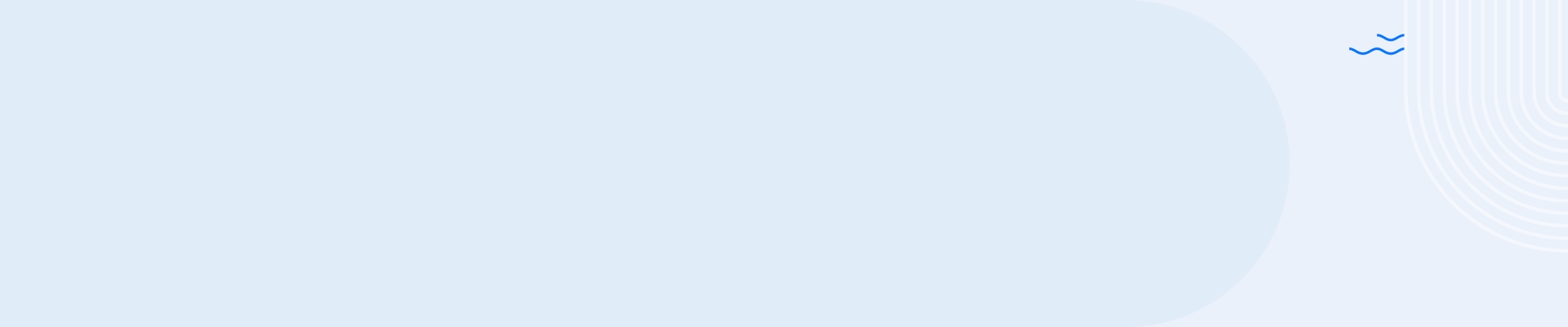If you’ve been following recent tech news, you’ll know that Windows 11 is one of the hottest topics right now.
Most of the conversation has been focused on users of the Home version, as Microsoft tries to get the average consumer excited with hot new features and a fresh look. But what about enterprise users who won’t have a choice in whether they upgrade or not? How are they going to feel about Windows 11?
Flashy New Features
While there’s still plenty of information to be leaked between now and the expected October release date, we have been shown a few key new features that really stood out to me as an IT professional:
Updates are going to be 40% smaller
For some users the monthly update process can take upwards of an hour. Nearly halving that time means that there will be a lot less time lost on updates, and a better experience for all users. Further to this, Microsoft are introducing an estimated completion time for update packages. This small detail sets expectations for the user, which improves their experience. Sweet.
The downside, though, is that if monthly updates are smaller it seems likely that major feature updates will be larger. Windows 10 got one or two major feature updates a year, but Windows 11 is moving to a single yearly update. We’ll have to wait and see whether a yearly update is easier to manage or more difficult for migration teams. What would you prefer? Bi-annual major updates? Or a bigger, annual update?
Troubleshooting tools are improving
Microsoft are exploring ways to demystify troubleshooting information that on current versions of Windows is only really available to IT professionals and power users. One new feature of Windows 11 is the improved health checker which will allow users to see detailed information about things like battery health or storage issues and will suggest fixes too.
Image Credit: TechRadar
This gives users a little more agency over their own issues. If their battery is beginning to fail or their SSD is running slow, they’re going to know about it. Which means you have to know about it too!
Tools like Nexthink are a great way to get access to the information and insights that Windows 11 will provide without asking the user, and that’s really important. If you want to be proactive about device health, you need to know everything that your users know, and you need to know it as quickly as possible.
UI changes across the board
I’ve seen my fair share of migrations and if there’s one thing that I’ve learned it’s that users hate change. Windows 11 is likely to feel like a big change for users. It looks different, and it’s likely going to feel different. There are a few UI changes that you need to be aware of, because your users are going to notice.
Image Credit: Microsoft
The ‘taskbar’ is now centered, and it’s been renamed to the ‘dock’ (not dissimilar to what you’d see in MacOS). Some apps (like Teams) are integrated with the ‘dock’ for ease of access. Dark and Light mode are going to be officially introduced, and Microsoft are bringing in a new piece of tech called ‘snap layouts’ which will allow you to easily arrange multiple windows across one or more screens. Windows 10 allows you to put windows side-by-side easily, but ‘snap layouts’ expand these options considerably. Also, widgets are being introduced. All of this is going to allow users to make better use of multiple screens, but also make it easier to work from just one screen.
Image Credit: Microsoft
Microsoft are also claiming improvements to touch-screen functions and tablet mode, dictation and voice commands, gestures, trackpads, and more.
This, in my opinion, is all fantastic news. These UI features will allow users to work in the way that best suits them. In the current climate, every user has a different desk setup, so this level of customization and flexibility is a welcome improvement. What we in IT need to consider is how much of this we’re going to enable- if you haven’t already, is it time to consider laptop models with touch-screen capabilities?
Over the coming months, we can expect to see more and more exciting new features being revealed by Microsoft. User sentiment tends to decline during times of migration or change but what we’ve seen so far gives me high hopes for Windows 11 having a positive impact on user sentiment and productivity.
If you’re considering how you might track experience levels through a migration, read ‘Go From Reactive to Proactive With Index Scoring’ for more info.
Related posts:
- The Ultimate List of Digital Employee Experience Job Titles
- Windows 10 Migration: It’s About Experience Not Operating Systems
- Why Are IT Pros Hesitant to Deploy Windows 11?
- Patch Problems Causing Windows Pain? Make it a Team Effort