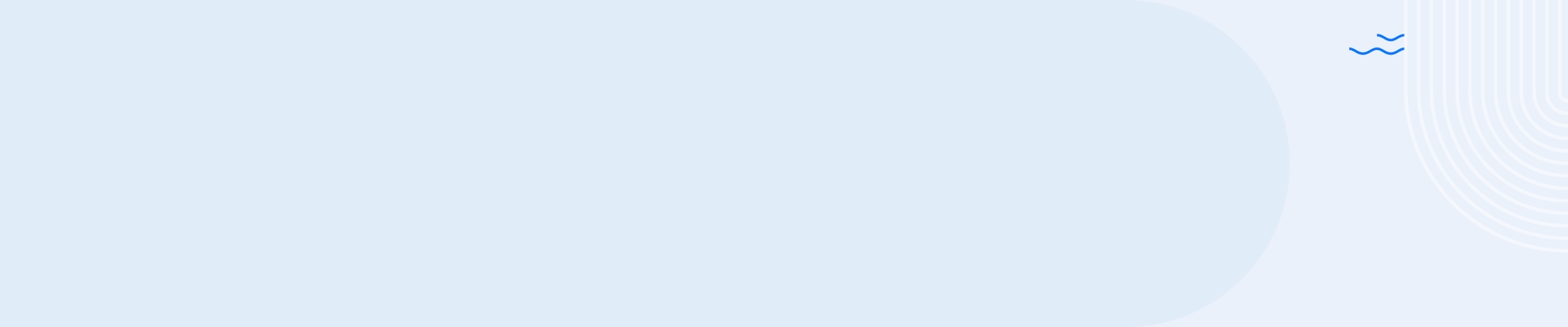When Microsoft rolled out Windows 11 last fall, the announcement included what seemed like a relatively distant deadline: October 14, 2025, the date when Windows 10 support will end.
Considering how many unexpected changes we’ve all experienced over the past few years, we understand if you’re hesitant to prepare for anything that’s not scheduled to take place until the year 2025.
But we looked at more than 3 million devices from 457 organizations, across 8 industries, to understand just how ready (or not so ready) enterprises are for their impending Windows 11 upgrade. What we found were some key insights into how many employee devices are ready to upgrade to Windows 11 – insights that allowed us to set some pretty good benchmarks for how long, and how intensive, the Windows 11 upgrade could be for your enterprise.
Above all else, our research made one thing clear: though Windows 10 will still be supported for a few years, IT teams should already be laying the groundwork for Windows 11 adoption soon, if they don’t want to fall far behind.
Many employee devices are not compatible for Windows 11.
Because we chose to look at employee devices within so many different work sectors, we encountered a wide variety of insightful data. But across all industries we examined, there were several illuminating trends in terms of how many devices are ready for the future of Windows. Here’s what we found:
- Only ~65% of devices have CPU models that are Windows 11 compatible; ~35% have old CPU models that don’t support Windows 11.
- 44.2% of devices have OS Versions that are not compatible (meaning: OS Versions older than the 2004 Windows 11 release).
We broke down this data even further to learn that only 38.9% of employee devices are fully ready to upgrade to Windows 11. By “fully ready”, we mean devices that have compatible CPUs and OS versions, which enable them to be upgraded with at relatively low costs and resource consumption.
Operating systems are just one piece of the puzzle, of course: upgrading to Windows 11 also requires employee devices to have the right hardware. Devices will need to have a 1GHz processor or faster, at least 4GB of RAM and 64GB of storage, and several more capabilities in order to be compatible for the update.
Replacing hardware is the costliest step of preparing for Windows 11 – and considering the ongoing chip supply shortage, it’s simply not feasible for many organizations to refresh a large swath of their employee devices right away.
But not all “old hardware” is created equal – as our research found that roughly half (47.7%) of devices that are not Windows 11 compatible are still performing well and still providing their users with a positive Digital Employee Experience. In the case of these devices, it makes more sense to extend their lifecycle while preparing to replace them with a Windows 11-compatible device prior to 2025.
Do you have a Windows 11 migration plan?
As you can probably tell by now, getting your hardware and software ready for Windows 11 is not a one-size-fits-all process. Your organization’s plan will depend on what your current enterprise looks like, the quality of your employees’ experiences, budget, resources, and additional factors.
However, there are a number of steps that every business, regardless of industry, can take in order to build the foundation for Windows 11 readiness. Ultimately, a Windows 11 migration plan requires the same key ability that preparing for any future IT initiative requires: the ability to manage and analyze employees’ technology and their day-to-day experiences with that technology.
When IT has the right tools to visualize experience across their entire enterprise, they’re able to perform the steps necessary to build an adequate Windows 11 migration plan – including:
- Determining whether configuration & patch solutions are functioning properly on all devices.
- Comparing the performance of different OS versions and the satisfaction of employees using each version.
- Triggering OS updates on outdated devices.
- Creating holistic computing personas to provide each device with the specific actions it requires to be ready for Windows 11.
No two companies will have the same Windows 11 migration plan. But the only way to know where your organization stands is by achieving deep visibility into the current state employee devices – and more importantly, the current quality of experience these devices are providing to your employees.
Stay ahead of the game: start preparing for Windows 11 today.
To learn more about how your company should prepare for Windows 11, read our full report: Predicting Windows 11 Upgrades in Corporate IT.
In this report, we provide a wealth of data about:
- Employee device readiness for Windows 11
- How hardware, OS, and Windows 11 readiness varies across work sectors.
- The time and budget requirements for upgrading to Windows 11.
- How IT teams should analyze software and hardware needs to prepare for Windows 11 adoption.
It might not feel like 2025 is right around the corner – but we hope this exclusive research gives you the insights you need to start preparing for Windows 11 today.