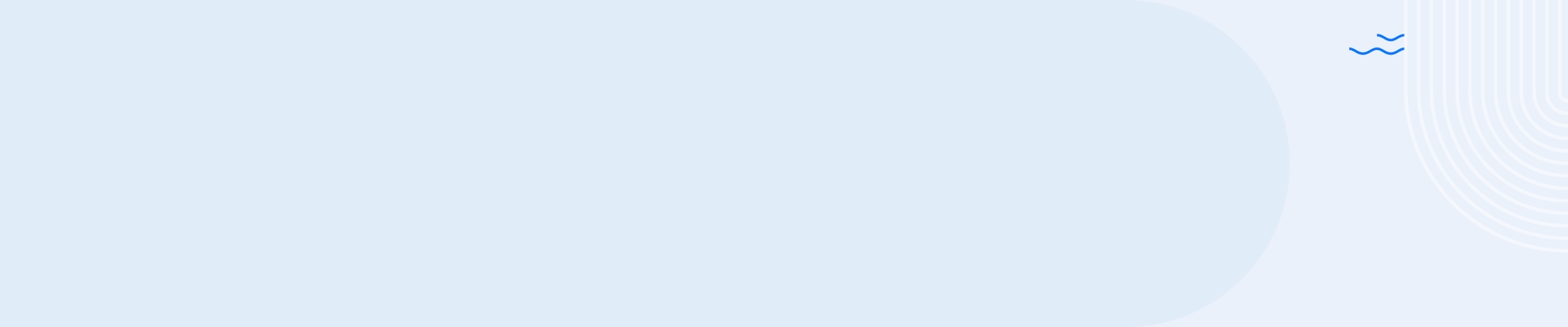For years, conversations about VDI have focused on the technological side of things. But now, the conversation is shifting to focus on the VDI user experience. In this article, VMware’s Spender Pitts explores what it means to put users at the center of our VDI considerations.
Back in 2007, when the VMware team was outlining the benefits of virtual desktop infrastructure (VDI), our presentations included a very specific use case: “global pandemic”.
No, we didn’t have a crystal ball through which we could foresee the COVID crisis, more than a decade in advance. But even back then, we were looking at the security benefits of VDI, if global health crisis did suddenly force workforces to go remote.
In hindsight, we were lucky that use case didn’t become a pressing reality back in the mid-2000s. At that time, VDI was relatively limited as a technology. Recreating a desktop virtually was possible but had a few restrictions when it came to what users could actually achieve on their devices.
I must admit that back then when I first joined VMware, even I didn’t fully believe that virtual desktops were the universal panacea. I could see the problems they solved by doing away with the cumbersome management and patching of physical machines. That’s great for IT. But how could VDI benefit users?
If we’re being really honest, in the past, the industry didn’t have too many answers to that question, but it’s a different picture today. Read on and learn how VDI has evolved from an IT experiment to a tool that actually empowers users, especially in these times of hybrid working.
In the early years, virtual desktops solved many specific problems for IT, but in doing so, often degraded the user experience.
Back then, improved security was one of the predominant use cases for VDI. Fortifying enterprise security through data centralization and control was an enticing benefit for IT teams – but more often than not, actually made things more difficult for end-users.
That’s because in the early days, user experience took a big hit when employees were forced to use a virtual desktop. In many ways, developers of VDI solutions were learning on the job and running into a host of hurdles related to things like graphics, storage, access gateways, and so on. The simplest things we take for granted today, like the ability to play audio and video, just were not viable use cases, or were downright technically impossible for VDI in its infancy. Something as ubiquitous today as video conferencing was architectural ‘kryptonite’ for a virtual desktop, right the way from the infrastructure hosting it through to the display protocol presenting it.
Employees care about security too of course, but it’s not their responsibility to endure a substandard user experience just so that IT can secure technology more efficiently. At the end of the day, how many employees care what technology powers their desktops? Almost none – ultimately, they just want to get their jobs done in the most efficient way possible.
Exacerbating the problem back then was the fact that organizations that implemented VDI for purely cost reasons had no real way to understand the effect on the digital employee experience (DEX) of such a lowest common denominator approach. VDI specialists got better at architecting VDI and fixing issues for sure, but the very basic tools that started to emerge at that time for quantifying user experience and for getting to the root causes of problems that employees were facing were simply not fit for purpose, and anyway, were designed solely from IT’s viewpoint. As a result, the teams managing VDI implementations had a very hard time understanding what issues virtual users were experiencing, as compared to physical device users.
So, what happened? In most cases, employees suffering from a poor user experience had two options: blame VDI for all their problems, or resort to workarounds so they didn’t have to deal with the limitations of virtualized desktops. In some cases, IT allowed themselves to be the scapegoat for poor performance and low employee engagement, rather than elevate themselves to be the enablers of new ways of working that actually improve the way employees engage with the business and their customers.
IT teams can now approach VDI with a user-centric philosophy.
However, the last couple of years have seen a convergence of several factors – technical, architectural, and environmental – that have changed the VDI landscape out of all recognition, and brought it back into vogue as a vital part of most organizations’ digital strategies:
- The technology has evolved massively: users no longer see the issues with graphics, video, and audio, and with specific classes of application (eg. unified telecoms) that negatively affected the VDI user experience in the past.
- Advancements in cloud service approaches meant that virtual desktops could be deployed faster and without massive infrastructural overhaul and upfront architectural effort.
- Sadly, but in some ways, most importantly: the pandemic hit, giving desktop virtualization an important role in solving the problem of entire workforces being forced to go remote almost overnight.
Whilst it’s fortunate that VDI has evolved enough to meet current needs, that doesn’t solve the fundamental question that affected early virtualization adoption projects: what’s in it for the user?
IT can now largely address that question. They have tools that allow them to look deeper and truly quantify virtual user experience. They can visualize way more than just how many people log into their virtual desktops and how their devices are performing, to include many other key elements that provide a holistic view of VDI user experience.
But to make their VDI strategies truly user-centric, they need to take those efforts a step further and proactively listen to the voice of virtual users. Years ago, it just wasn’t feasible to deploy regular targeted surveys to gather user sentiment and uncover potential issues. Now, direct user feedback is a critical step in understanding how employees feel about their VDI experience and what improvements can be made.
This type of user-first mentality is even more essential now than it was a year or so ago. At the start of the pandemic, the key use case of VDI was obvious: enable the workforce to work from home quickly and securely. Now we’re entering a hybrid workplace dynamic that is much more fluid and complex.
For example: an international sales worker might have been perfectly fine using a virtualized desktop for the first eighteen months of the pandemic. Now, they’re still working mostly from home but have started to travel again for conferences and meetings, and occasional office visits, which means that VDI isn’t always the best fit for their working style. A hybrid approach may be required instead.
The natural inclination of IT departments is to lean towards standardization. When everybody is working with the same machines and environments, it’s easier for IT to manage and costs less from an operational standpoint. However, IT needs to meet hybrid work with a hybrid approach to technology deployment and let user experience drive that decision-making – not the other way around.
The future of successful VDI adoption relies on IT working with other departments to improve the user experience.
A user-centric IT philosophy is a fantastic idea, but there’s still a fundamental flaw in the way IT typically handles user experience. The problem is that the IT department still holds all the cards. They have access to digital experience data, they’re in charge of purchasing solutions, and they’re the ones delivering services – like VDI – to employees.
That’s a lot of influence to have in an increasingly technology-driven workplace – and it often leads to a “who watches the watchmen?” question within organizations. Left unchecked, IT departments will often revert to their familiar old strategies: focusing on infrastructure, making sure everything they’ve built appears to be running smoothly, and reporting a job well done.
In reality, the data IT has at its disposal can be incredibly valuable to other departments, and vice versa. Take HR, for example. The data HR collects with regards to employee satisfaction, onboarding, exit surveys and so on, paints one picture of employee experience. The data that IT collects about VDI and other technology experiences, paints an entirely different, sometimes opposing picture.
When these data streams are siloed and separate from one another, it can lead to a fractured understanding of what employees are really experiencing. If IT and other departments can come together, collaborate and share data, everyone develops a more holistic understanding of what the digital experience – DEX – really looks like.
Putting employees first means that IT can’t view DEX as merely something to justify their own success or show it purely from their own viewpoint. It means IT teams can’t just focus on experience data as a means of saying: “All our scores look great, everything’s running smoothly, it’s not IT’s fault!” Only with transparency and collaboration can IT take strides forward to drive a stellar user experience – whether that’s with VDI or any other solution to the problems employees face.
Want to hear more from VMware? Be sure to check out Spencer Pitt’s recent appearance on the DEX Show podcast!